How to monitor Branded and Non-Brand traffic with SEO Gets
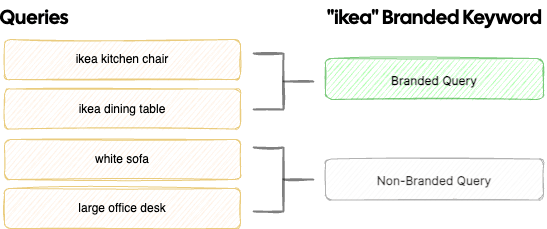
It's important for site owners to understand how their site is performing in search engines for both branded and non-branded queries. In case you're not familiar with these terms, here's a quick explanation:
-
Branded queries are search terms that include your brand name. For example, if your brand is
Ikea, thenikea,ikea table, andikea reviewsare all branded queries. -
Non-branded queries are search terms that don't include your brand name. Simple queries like
dining table, andbest dining tableare examples of non-branded queries.
A high volume of branded queries is a good sign that your brand is becoming more popular. On the other hand, non-branded queries are a good indicator of how well your site is performing in search engines for general topics.
In this guide, I'll show you how to use SEO Gets to monitor your site's branded and non-branded performance on Google.
1. How to set up Branded Keywords in SEO Gets
First select the site you want to track keywords for, and click on the Site Settings menu.

Then find the Branded Keywords section, enter your keywords, and click Add. You can add as many keywords as you want, and change them at any time.
For seogets.com, I added both seogets and seo gets as some people tend to add a space in between.
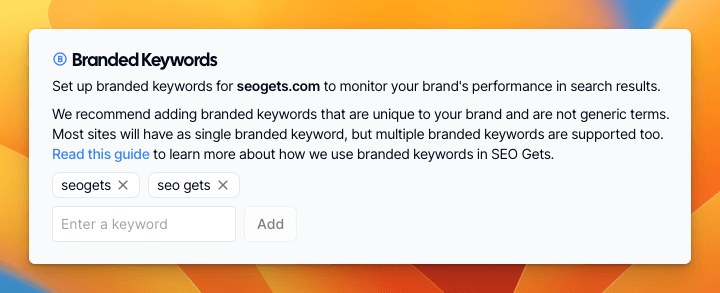
2. How to filter by either Branded or Non-Branded traffic
After setting up your keywords, you'll find a new filter widget in your dashboard, right beside the date picker.

The first button represents branded queries, and the second one represents non-branded queries. You can filter your data by branded only, non-branded only, or both.
Click on either of them to filter the dashboard to only show content related to that type of query. All the widgets in the dashboard will be updated to reflect the new filter.
That's it! You can now monitor your site's branded and non-branded performance over time, and see how your brand is growing in popularity.
Ready to try SEO Gets?
No credit card required