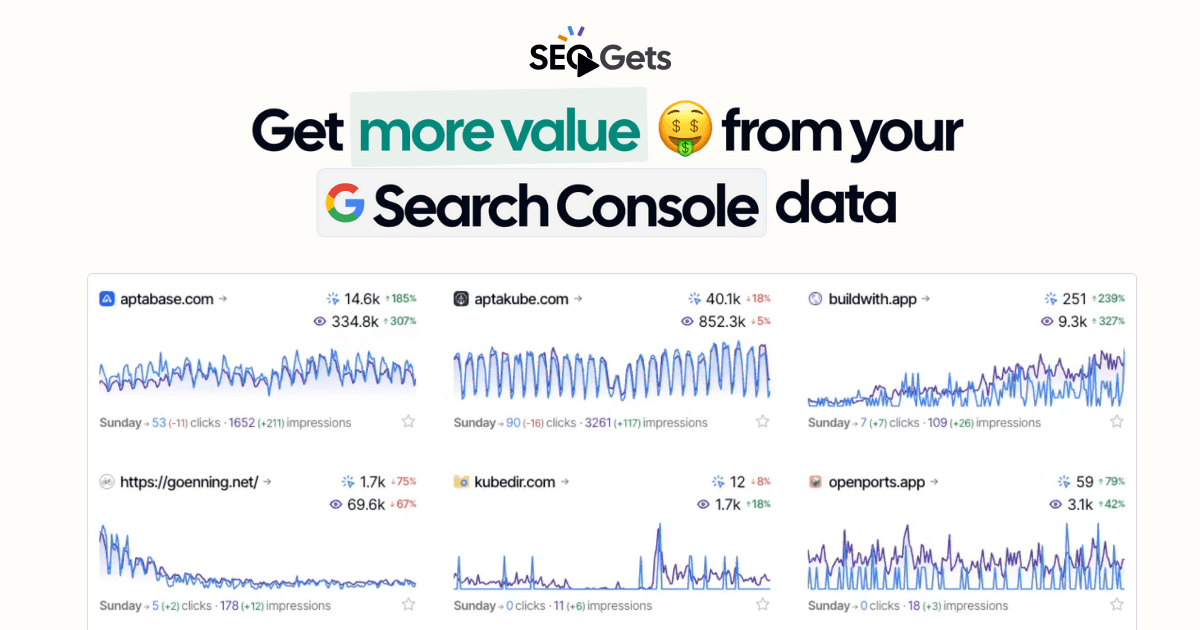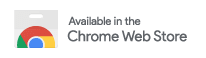Website Page Counter
Our website page counter finds and scans your sitemap, locates all the pages, and provides an option to export the results for easy access and analysis.
How to find out the number of pages on a website using our website page counter:
Step 1: Put the url of the website you want to crawl.
If you want to target the web pages of a specific sitemap, you can put the /sitemap.xml url in the same place.
Step 2: Blink your eyes and your results will be ready. You can then download the list of urls as a CSV file.
Why should you use website URL counter?
Our Website Url Counter is an essential tool for website owners and developers. It automatically locates and analyzes your sitemap, providing a comprehensive count of all pages on your site.
This information is crucial for ensuring complete search engine indexing and monitoring your site's structure. Use it to verify that all pages are included in your sitemap, detect and fix URLs with errors or 404s, and track changes in your site's content over time.
Unlike other counters, our tool is fast, doesn't require a sitemap url, and handles sites of any size or complexity.
When should you use a sitemap page counter?
Use our Sitemap Page Counter before major site redesigns, during regular SEO audits, after significant content changes, when troubleshooting indexing issues, or to benchmark against competitors.
FAQ
How does the page counter work?
Our tool automatically locates and scans your sitemap, providing a quick and accurate page count without requiring manual sitemap input.
Is it free to use?
Yes, our Website Page Counter is completely free, with no hidden charges or account creation required.
Is there a limit to how many pages it can crawl?
There's no set limit. Our tool efficiently handles websites of all sizes, from small blogs to large e-commerce sites.
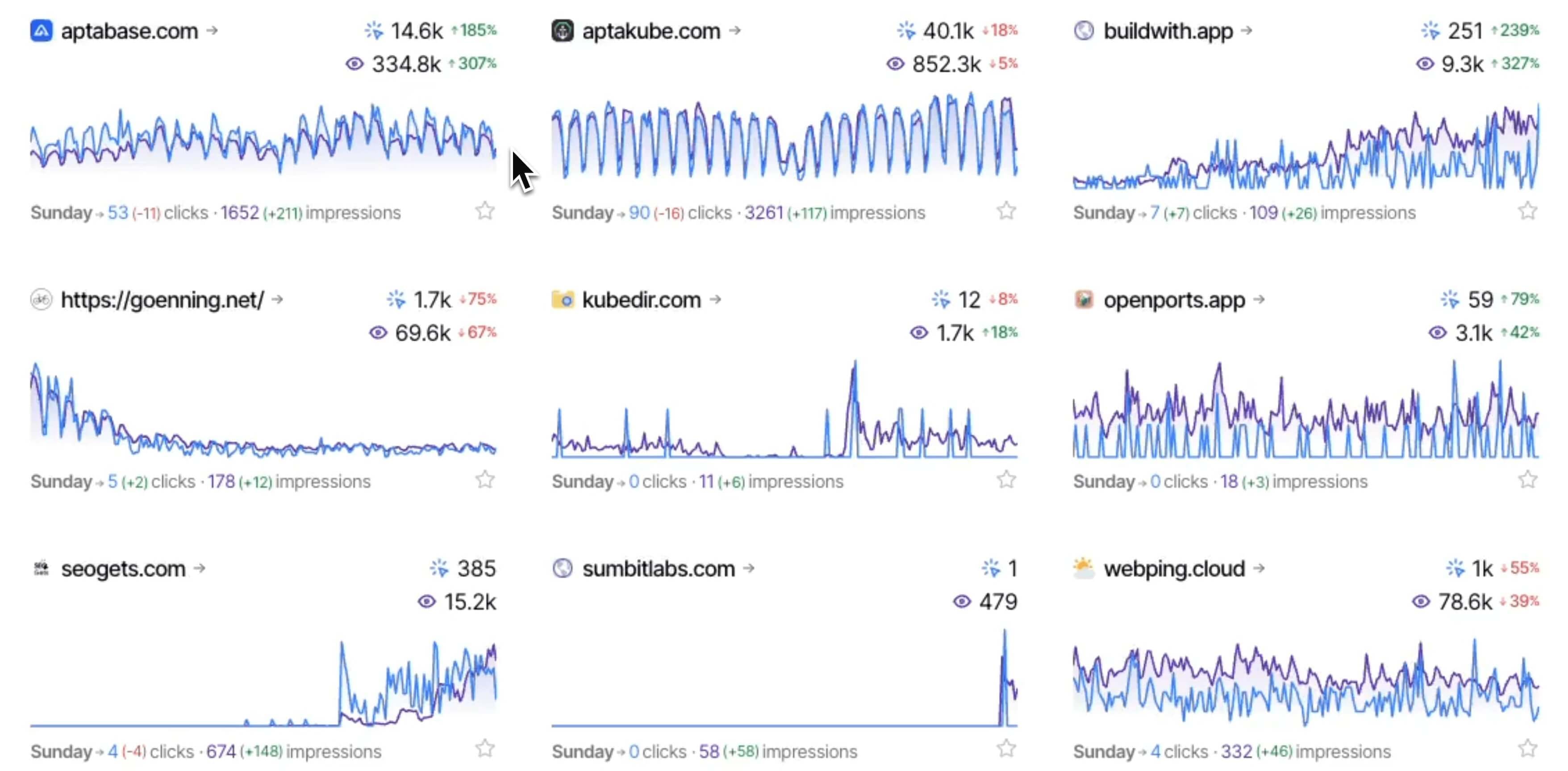
✨ Interested in simplifying your SEO analytics workflow? Try SEO Gets for free.