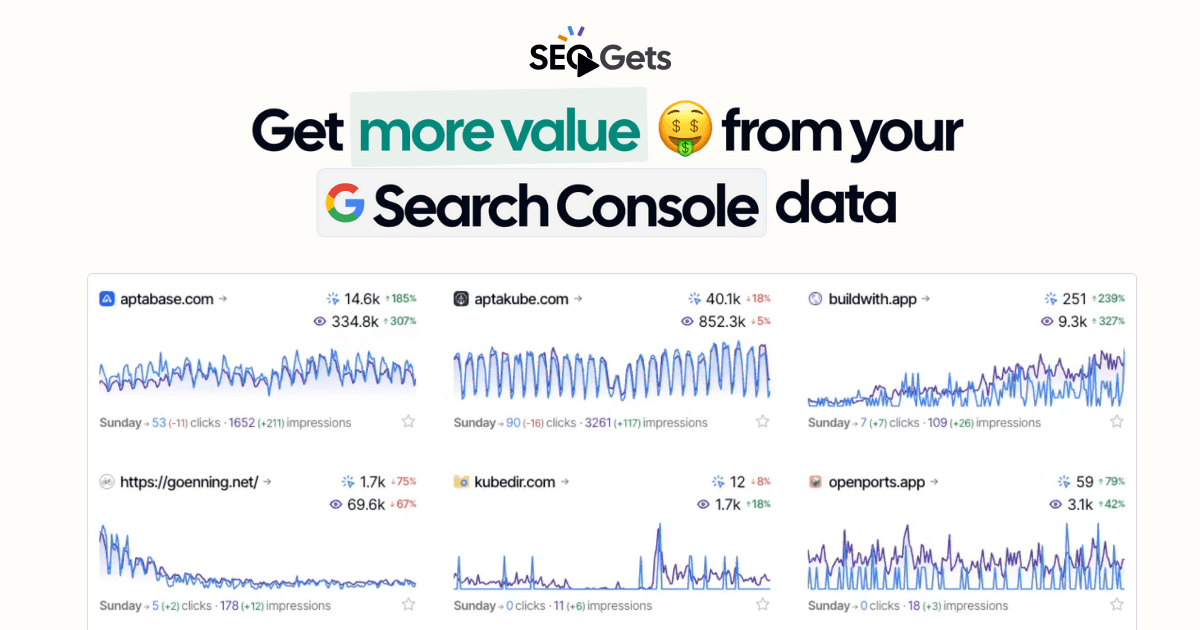There are a few different ways to get your pages indexed by Google. If your site has enough authority, a sitemap and good internal links pointing to the new pages, Google will eventually find and index them. This is generally the best option to get your site indexed.
Google Search Console (GSC) has a feature that allows you to request indexing for a specific page. This is useful when you publish a new page and want to get it indexed as soon as possible.
Manually requesting indexing takes around 1 minute, so submitting a handful of pages is not that time-consuming.
Here’s how you can index your pages using GSC:
- Open Google Search Console
- Enter the URL you want to request index
- Wait a bit and then click on
Request Indexing - Wait between 24-48 hours to see it on Google
- It’s that simple! 🎉

What about Bulk Indexing?
GSC doesn’t have an option to submit multiple URLs at once, so if you have a large number of pages to index, good internal linking and a sitemap is what we generally recommend.
If your site has pages with JobPosting or BroadcastEvent structured data, you can use the Google Indexing API, which is a free API documented and officially supported by Google.
How does it work?
First you have to remember that Indexing != Ranking. Just because your page is indexed doesn’t mean you’ll get any traffic from Google. Using the Indexing API is not really giving you an unfair advantage, you still have to put in the work to rank your pages.
In short, this API is meant to be used by Job Boards and Events platforms, supposedly because of the high volume of pages they have to add/remove due to the nature of their business.
NOTE: We do not recommend using this API to index AI-generated, thin-content or spammy pages. Google is smart and will eventually catch up with you. Use it responsibly.
Here’s an example of one Dany indexing about ~100 pages in less than 3 days. You can see how the number of indexed pages increased over time naturally, but then there’s a spike when the API was used.

Google Indexing Script
I built a simple script that you can use to index an entire site. The script is free and open source, so you can also modify it to fit your needs. It’s available on my GitHub at goenning/google-indexing-script.
You can find the instructions on how to use it on the README. It’s pretty straightforward, especially if you’re familiar with Node.js and JavaScript.
Here’s a quick summary of what the script does:
Find all site pages using sitemaps.
For each page, check if it's indexed or if already requested previously.
{
✅ If yes, skip it. We don't want to spam Google.
❌ If not, request indexing.
}
That’s it! 🥳
✨ Interested in simplifying your SEO analytics workflow? Try SEO Gets for free.