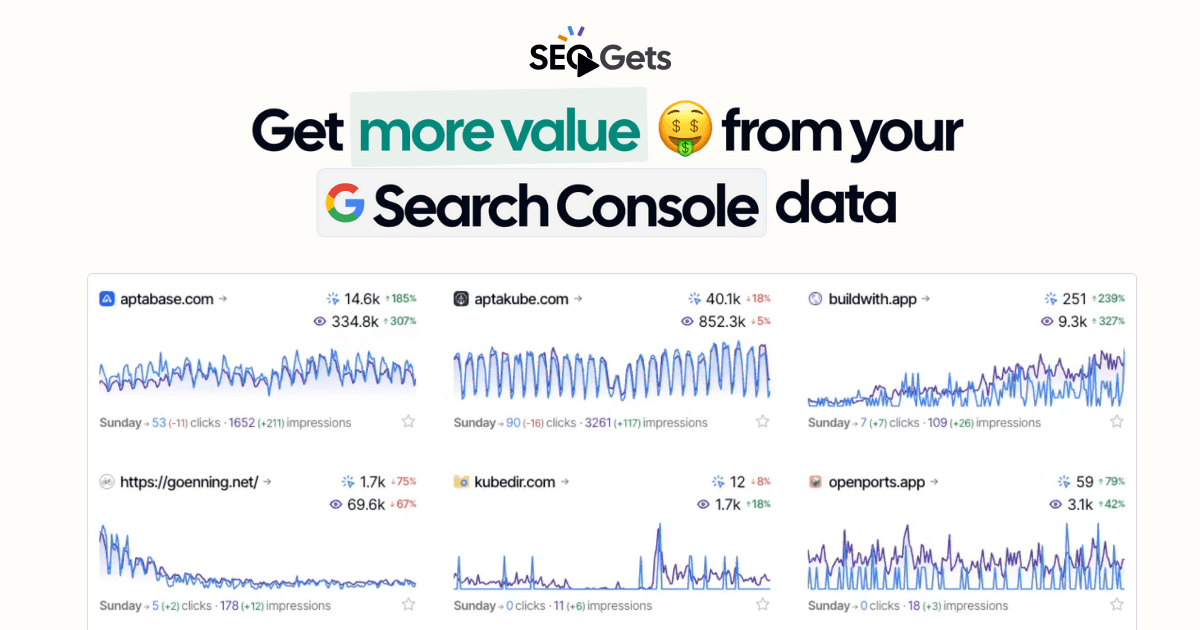Keyword Cannibalization Tool
Quickly identify when multiple pages compete for the same keywords.
Find and Fix Keyword Cannibalization Issues That Are Killing Your Rankings
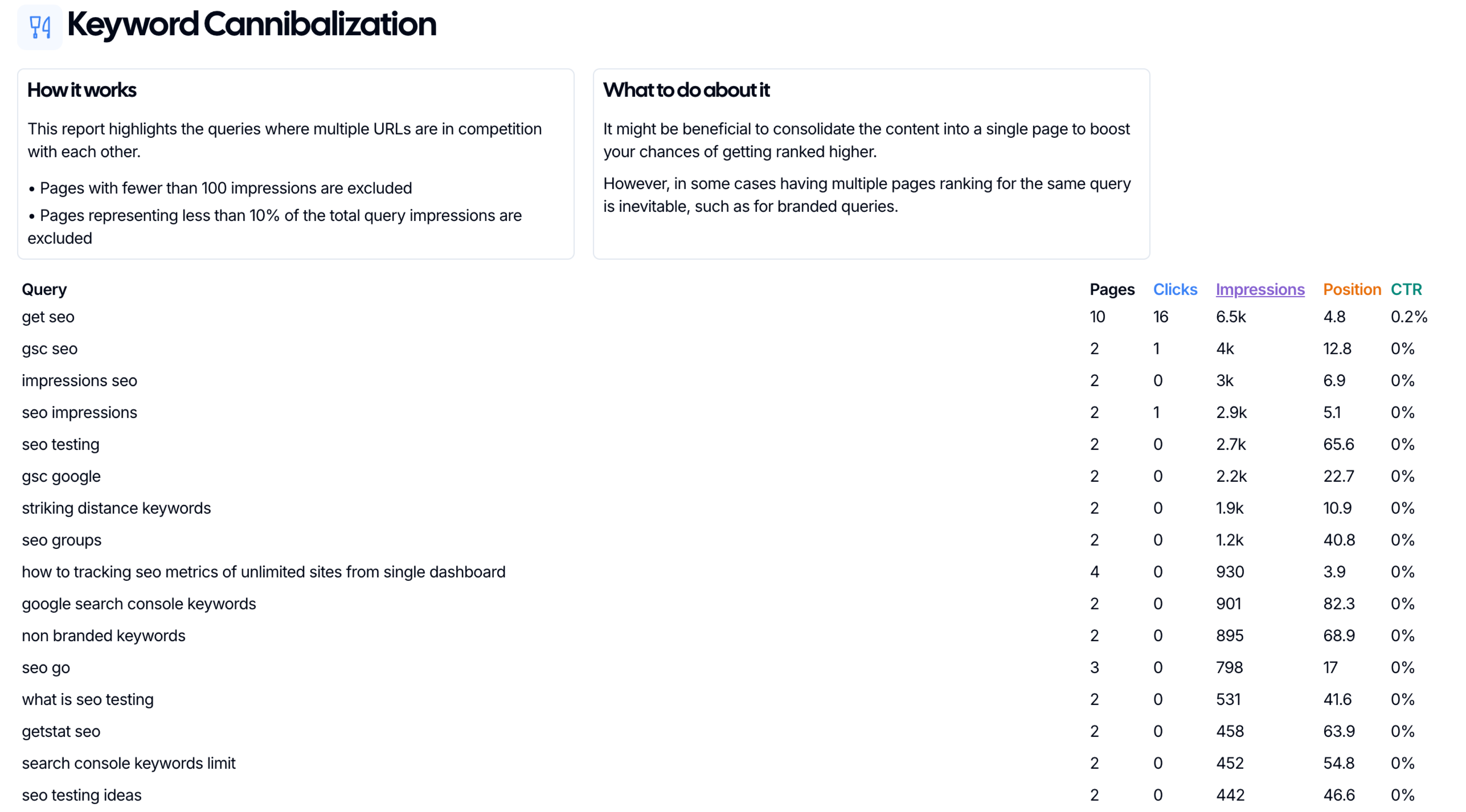
Your pages are competing against each other in Google, and you don’t even know it.
When multiple pages target the same keywords, Google gets confused about which page to rank. The result? Both pages rank lower than they should.
Our Cannibalization Analyzer instantly identifies which of your pages are fighting for the same keywords, so you can fix the conflicts and boost your rankings.
Sign Up Free and Jump Into the Cannibalization Report
The Hidden Problem Destroying Your SEO
Most SEO professionals don’t realize their biggest ranking problem isn’t external competition — it’s internal conflict.
Here’s what’s happening to your site right now:
- 📉 Multiple pages rank poorly instead of one page ranking well.
- 🔄 Google switches which page it shows in search results (ranking instability).
- 📊 Your best content gets diluted across competing pages.
- ⏰ Months of SEO work wasted on pages that fight each other.
Ben Goodey at Spicy Margarita fixed a cannibalization issue by deleting a page, doubling the traffic to the right page.
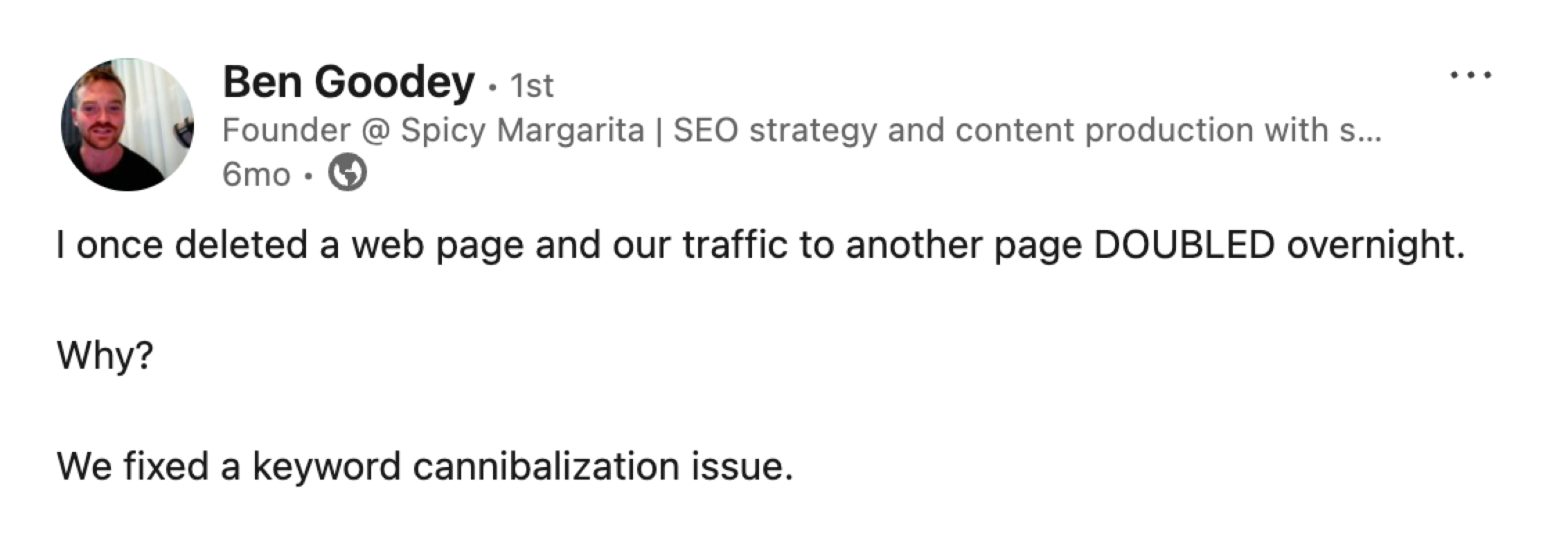
The Problem Gets Worse As Your Site Grows
The more content you create, the more likely you are to accidentally target keywords you’ve already covered. Most sites with 100+ pages have dozens of cannibalization issues.
Without a systematic way to find these conflicts, they multiply silently in the background, slowly eroding your organic traffic.
How Our Cannibalization Analyzer Works
🔍 Instant Conflict Detection
Connect your Google Search Console and see exactly which pages compete for the same keywords. No guessing — we analyze your real search performance data.
📊 Visual Conflict Reports
Get clear, easy-to-understand reports showing:
- Exact pages competing for each keyword
- Current ranking positions for conflicting pages
- Traffic impact of each cannibalization issue
- Priority level for which conflicts to fix first
📈 Track Your Improvements with our Annotations
Monitor ranking recovery and traffic gains as you resolve conflicts. See the direct impact of fixing cannibalization issues.
What You’ll Discover When You Sign Up
🚨 Hidden Ranking Conflicts
Most sites have 10-50+ cannibalization issues they don’t know about. You’ll see exactly which pages are fighting and costing you rankings.
💰 Lost Traffic Opportunities
Calculate how much organic traffic you’re losing to internal competition. Many sites recover 20-40% more traffic after fixing cannibalization.
🎯 Priority Action Items
Not all cannibalization is equal. Focus on the conflicts with the biggest potential impact on your organic traffic.
📱 Client-Ready Reports
Generate professional reports you can share with clients or stakeholders showing the problem, solution, and results.
Why SEO Professionals Choose SEO Gets
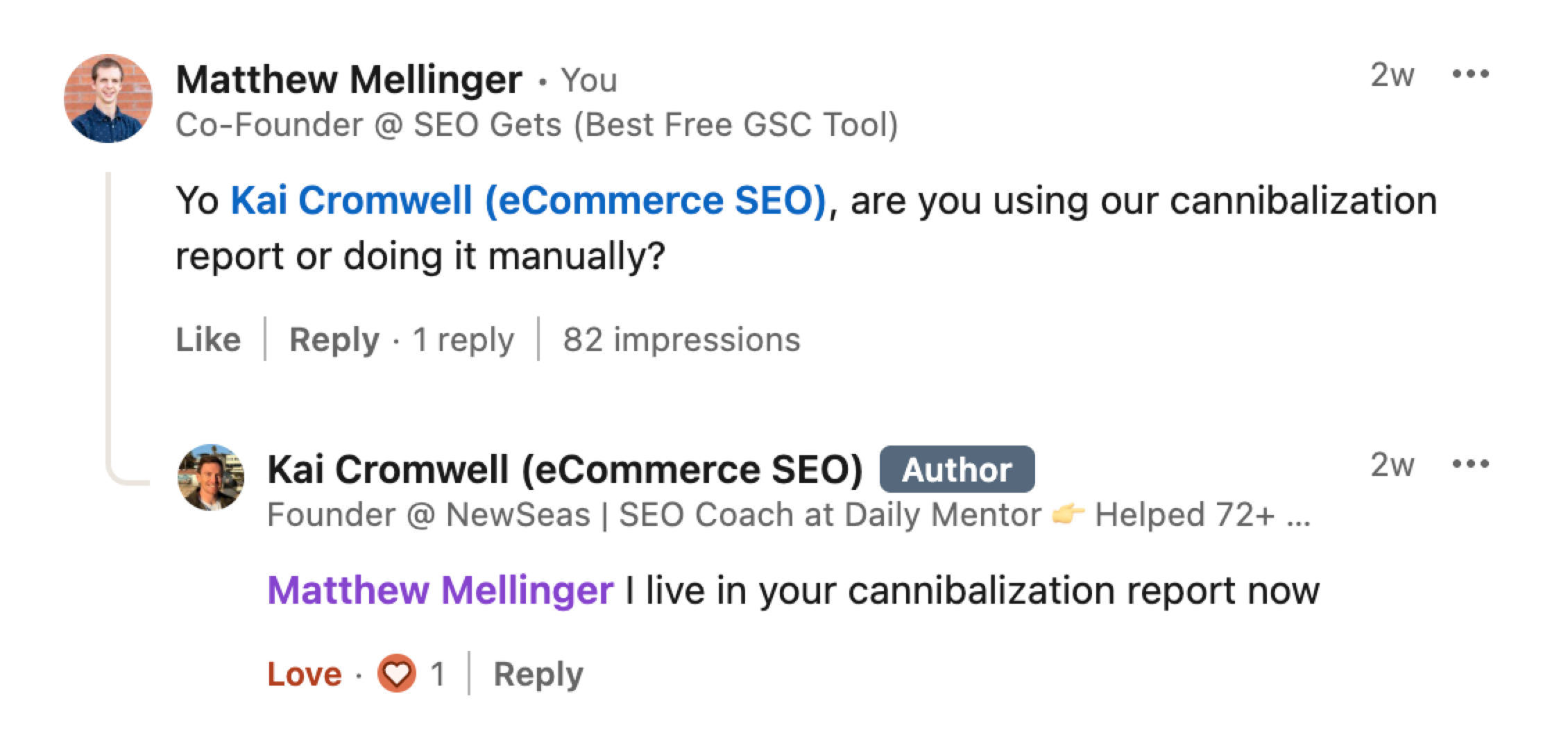
⚡ Faster Than Manual Analysis
Manual cannibalization audits take weeks. Our analyzer processes your entire site in minutes, finding conflicts you’d never catch manually.
🎯 Real Search Performance Data
We don’t guess based on content similarity. We analyze your actual Google Search Console data to find genuine ranking conflicts.
🔄 Complete SEO Platform
The cannibalization analyzer is just one tool in your complete SEO dashboard. Monitor all your search performance in one place.
📊 Advanced Analytics
Get deeper insights than basic SEO tools — see trends, track improvements, and understand the full impact of your optimizations.
Get Started Free
Access Your Cannibalization Analyzer + Complete SEO Dashboard
🆓 Free Account Includes: ✅ Cannibalization Analyzer - Find all keyword conflicts
✅ Master Dashboard - All your sites in one place
✅ Query Performance Analysis - Track keyword rankings
✅ Content Performance Reports - See what’s working
✅ Unlimited Websites - No per-site limits
✅ 50x More Data than native Google Search Console
🚀 Create Free Account - Start Analysis Now
No credit card required • Connect Google Search Console in 60 seconds • Used by 1000+ SEO professionals
How to Get Your Cannibalization Report in under 1 minute.
Step 1: Sign Up Free (10 seconds)
Step 2: Connect Google Search Console (10 seconds)
Step 3: Jump into the performance report (10 seconds)
Step 4: Jump into the Optimize Tab (10 seconds)
Step 5: Open your Cannibalization Report (10 seconds)
Frequently Asked Questions
Q: How is this different from other SEO tools? A: Most tools only look at content similarity. We analyze your actual Google Search Console data to find real ranking conflicts where pages compete in search results.
Q: How long does the analysis take? A: Account setup takes under 1 minute. The cannibalization analysis runs automatically once you connect your Google Search Console.
Q: What if I have multiple websites? A: Free accounts include unlimited websites. Analyze cannibalization issues across all your sites from one tool.
Q: How often should I check for cannibalization? A: We recommend quarterly or annual analysis, especially if you publish new content regularly. New content can create conflicts with existing pages.
Ready to Stop Your Pages From Fighting Each Other?
The longer you wait, the more traffic you’re losing to easily fixable conflicts.
🔍 Sign Up Free - Find My Cannibalization Issues
Join 1000+ SEO professionals who use SEO Gets to optimize their search performance.
The Cannibalization Analyzer is part of SEO Gets — the complete Google Search Console analytics platform trusted by SEO professionals worldwide. Create your free account to access all our SEO analysis tools.
✨ Interested in simplifying your SEO analytics workflow? Try SEO Gets for free.