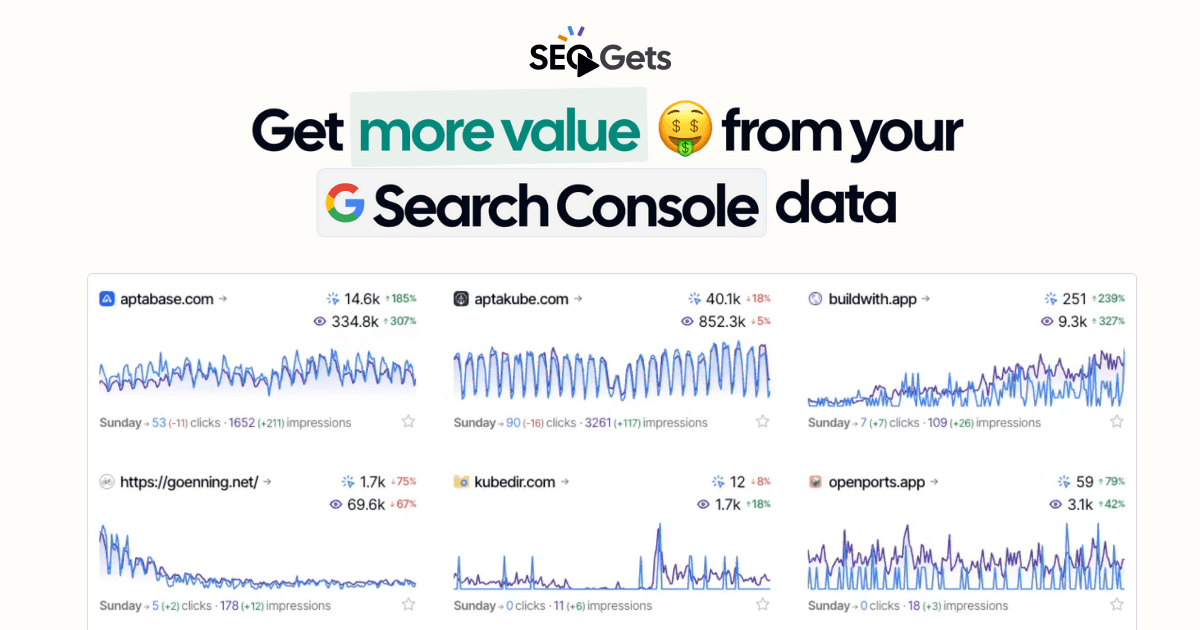How to Extend Search Console data past 16 months
Extend your GSC data beyond 16 months to 5 years with SEO Gets. Discover the power of long-term search trend analysis for your website.
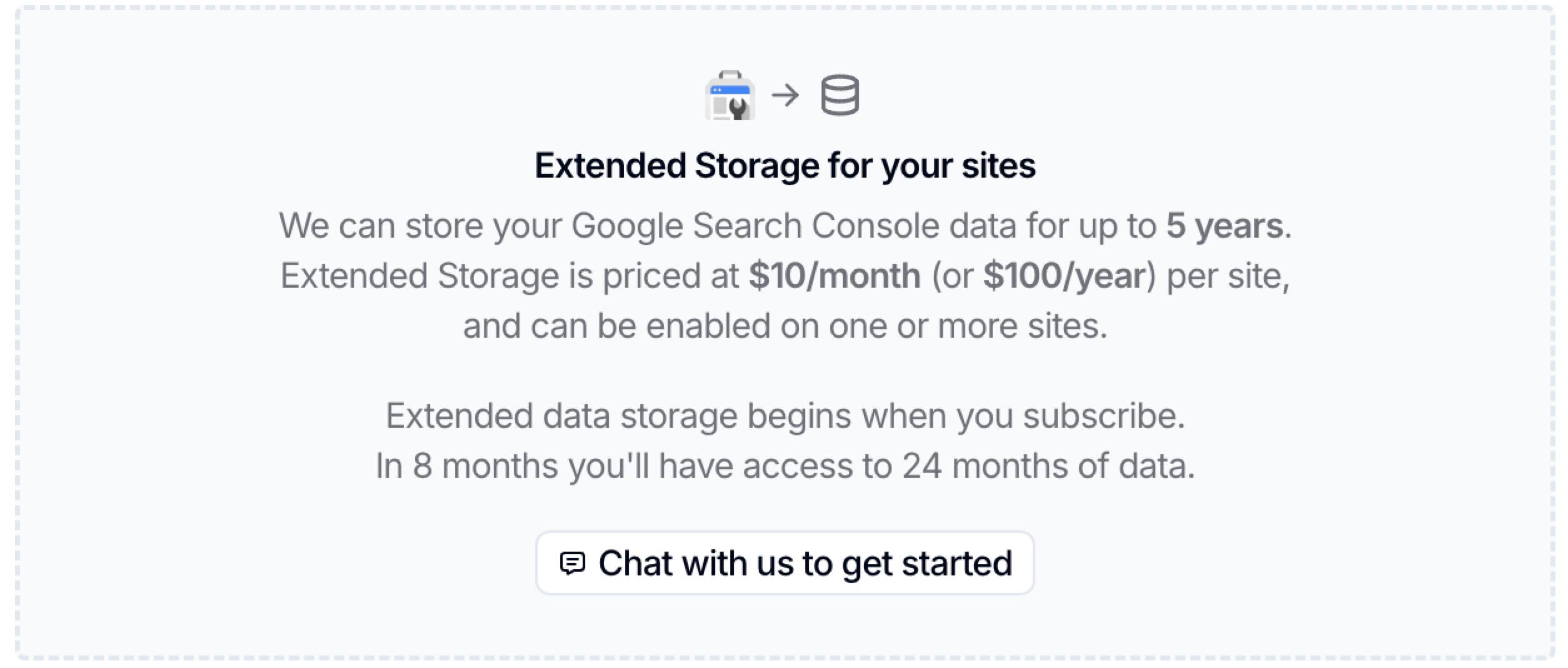
How Long Does Google Search Console Keep My Data?
Google Search Console retains your data for 16 months. After that, it’s gone. There is no way to recover old historical data.
What Kind of Data can I get from Google Search Console?
Google Search Console offers essential metrics like clicks, impressions, CTR, and average position to gauge website performance in search results.
It provides detailed reports on indexing, sitemaps, and enhancements, updating data daily, but excludes paid traffic analytics.
Why do I need extended storage past 16 months of historical data?
Extended storage offers significant advantages for thorough SEO analysis. Having at least 2 years of data allows for more insightful trend identification and year-over-year comparisons, giving a clearer picture of your site’s growth.
Our tool’s unique features let you annotate important changes and Google core updates directly on data graphs. This helps you correlate specific actions or algorithm shifts with long-term performance changes, providing valuable cause-and-effect insights.
You can spot seasonal patterns, refine SEO strategies based on longer-term data, and measure ROI more accurately. While not essential, this extended historical view, combined with annotation capabilities, gives you a notable advantage in understanding and fine-tuning your site’s SEO performance.
How to use SEO Gets to store 5 years of historical GSC data.
Step 1: Once you’re logged into your SEO Gets account, access your account page.
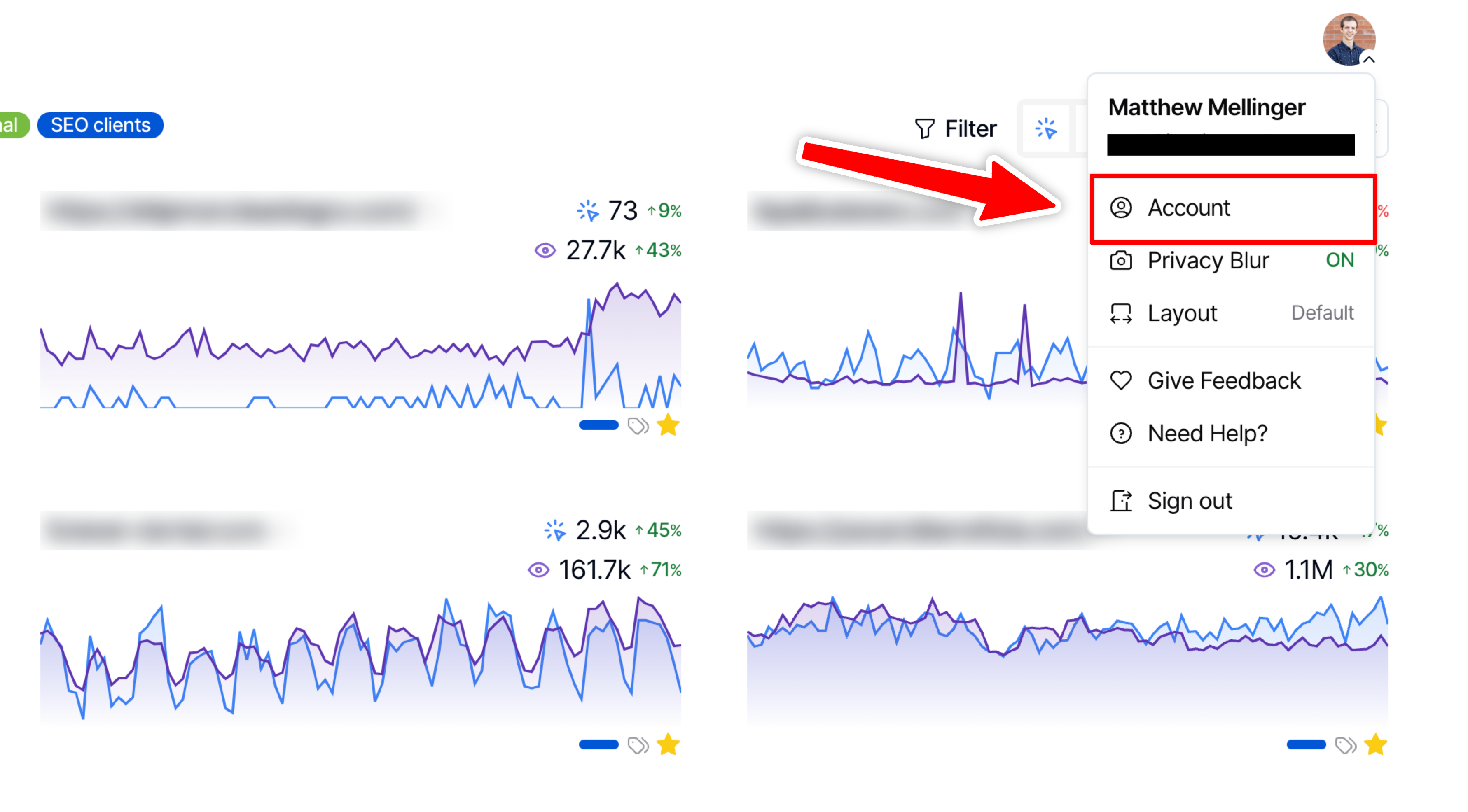
Step 2: On the bottom left, you will find the option to chat with us about your extended storage.
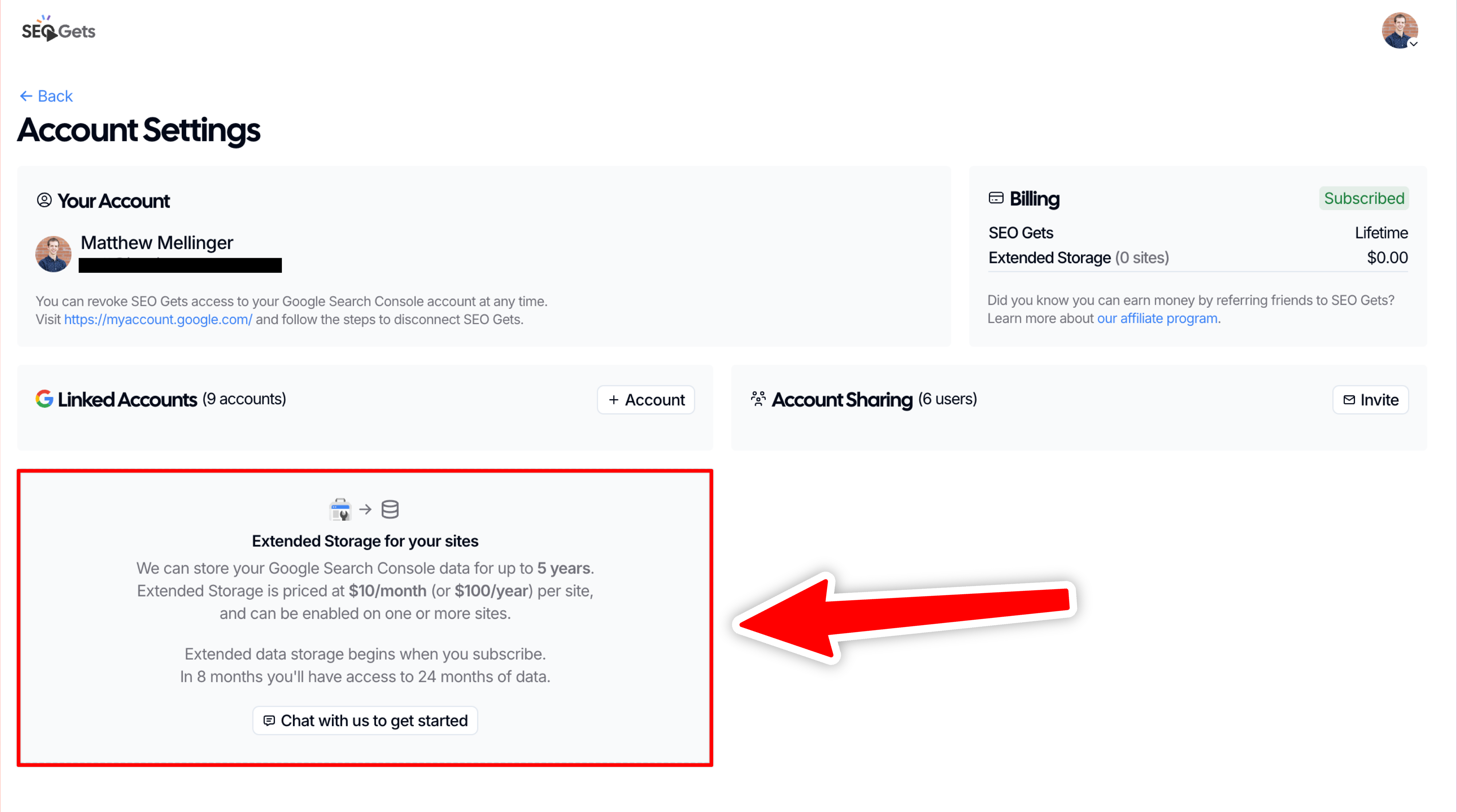
Step 3: In the chat, let us know how many websites you would like to upgrade to the extended storage along with a list of the sites you want upgraded.
Step 4: Viola, done. We take care of the rest. You sit back and enjoy knowing that everything is taken care of.
How do you store the historical GSC data yourself with BigQuery?
Why use SEO Gets over BigQuery?
- Streamlined visualization: No need to build complex Looker Studio dashboards.
- User-friendly: Zero technical knowledge required. Our one-click solution eliminates headaches.
- Automated and reliable: Removes human error and bottlenecks. You won’t forget to update or export data.
- Instant access: Get immediate insights without querying or data manipulation.
- Time-saving: Focus on analysis rather than data management and dashboard creation.
FAQ
Can I export my historical data with SEO Gets?
We only pull and store search performance data from Google Search Console, which includes Queries, Pages, Devices, and Countries data. This import does not include ‘Images’, ‘Videos’, or ‘Discover’ search data, however, we might add it in the future if we expand the platform to cover these search types.
You can export Queries/Pages/Devices/Countries data from the dashboard as usual, with a few extra exportings coming later on.
While there’s no UI to export the raw data, we can provide you with a copy of the data at any time so you can import it into your own BigQuery.
Where do you store our data?
We store it in our database, hosted on Hetzner Cloud located in the East US, with backups in the West US.
How much does it cost?
It costs $10/mo/site or $100/mo/year. We have enterprise discounts if you wish to have more than 50 sites stored with extended storage.
✨ Interested in simplifying your SEO analytics workflow? Try SEO Gets for free.