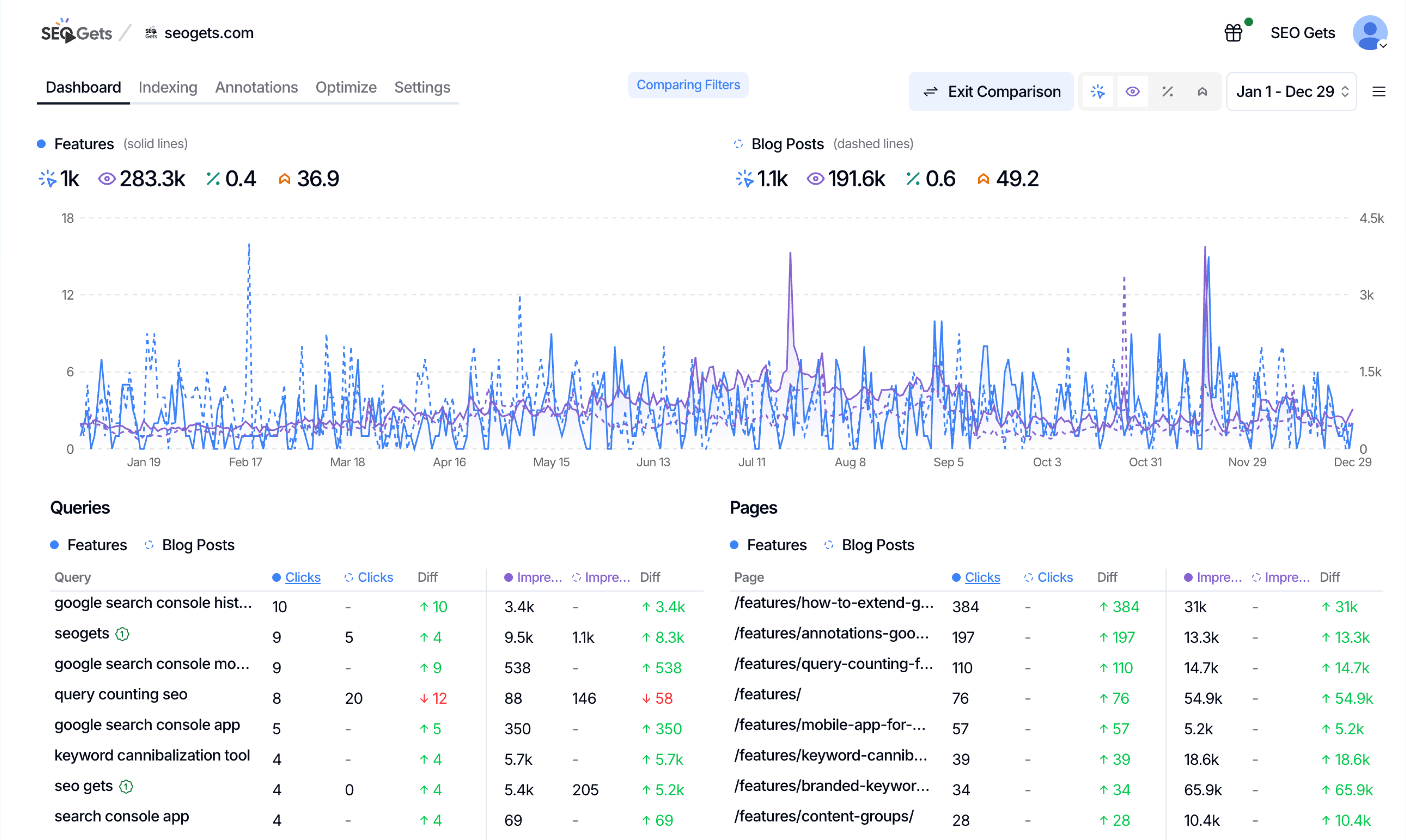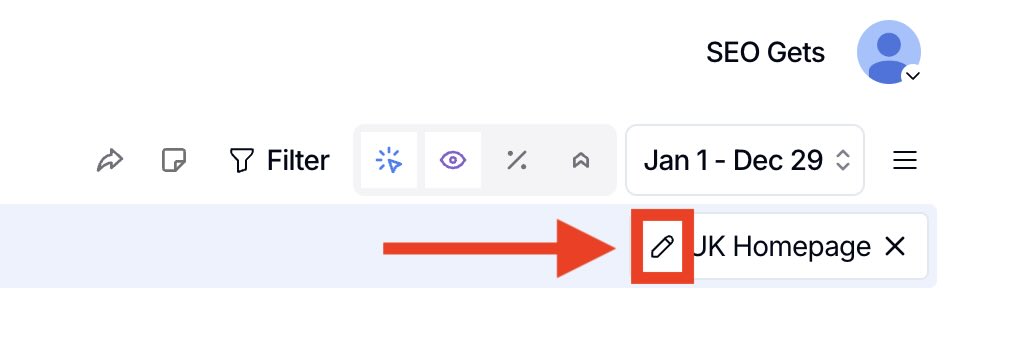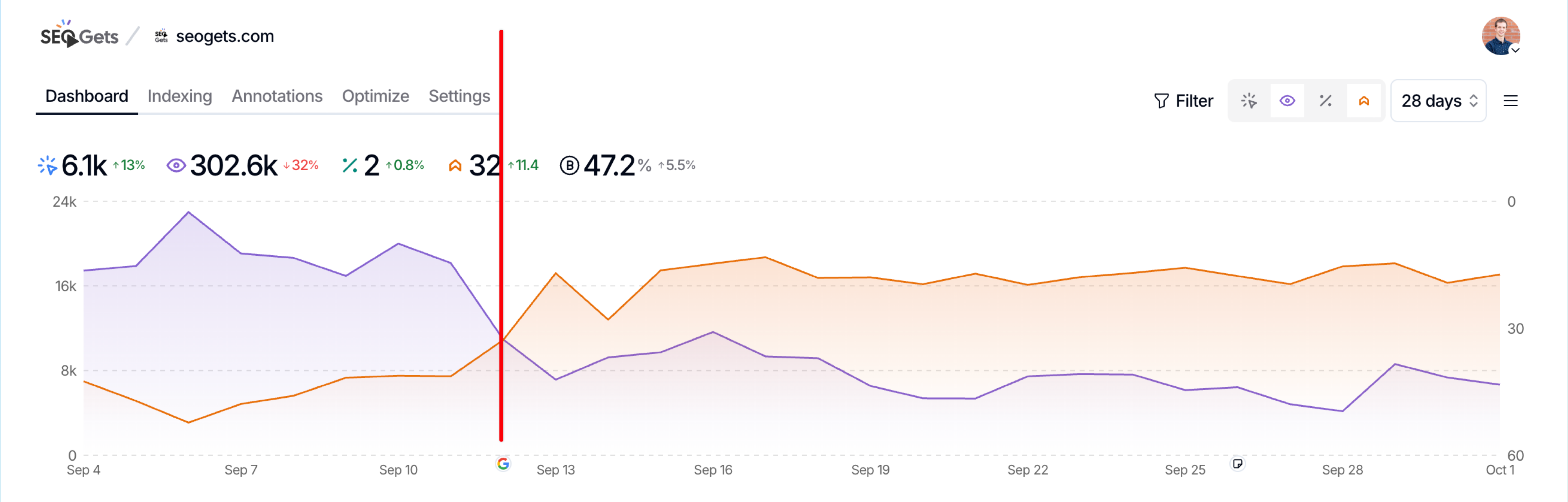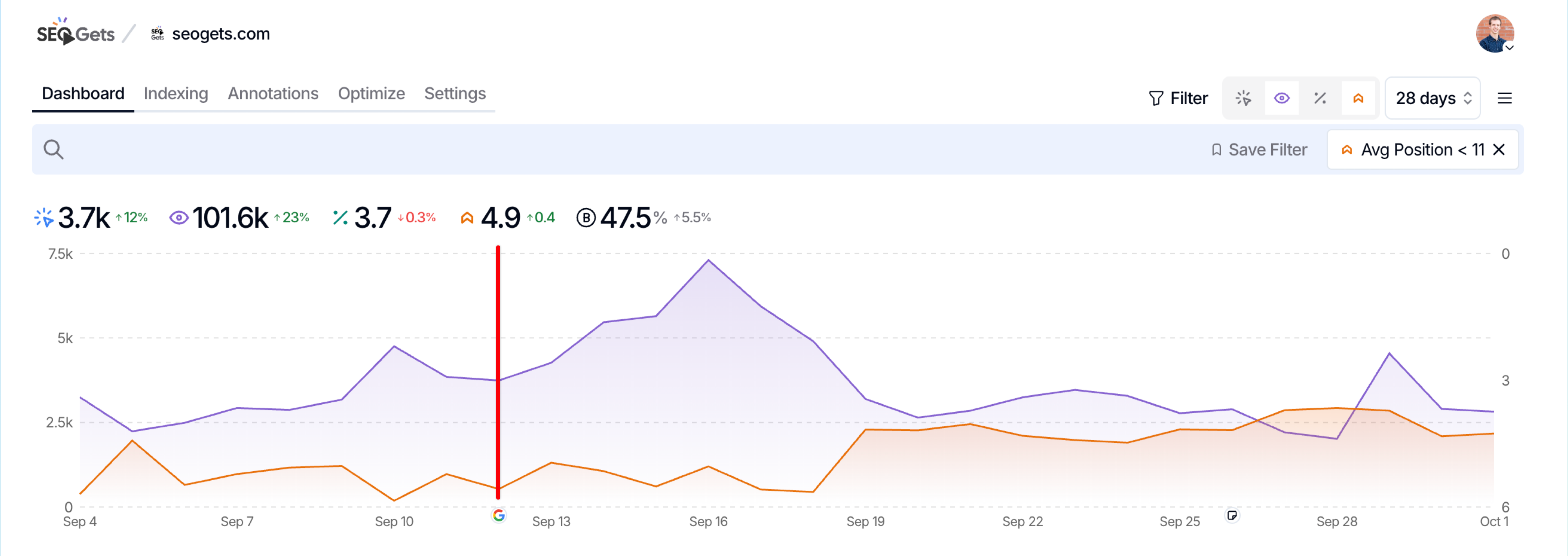We’ve made a handful of huge updates to make the index reporting even easier to find high-priority fixes.
- Easy filtering for indexed and non-indexed pages.
- Total % of tracked pages indexed.
- Sortable clicks and impression columns.
- A “recently published, not yet indexed” filter.
How to benefit:
- Filter by indexed pages and then sort by longest crawl date. Update content, add internal links, ask Google to recrawl if important, or write a social post sending traffic to these pages.
- Filter for non-indexed pages, then sort by most clicks or impressions. Make sure important pages get re-indexed.
- Look at recently published but not yet indexed pages and submit to Google to crawl.