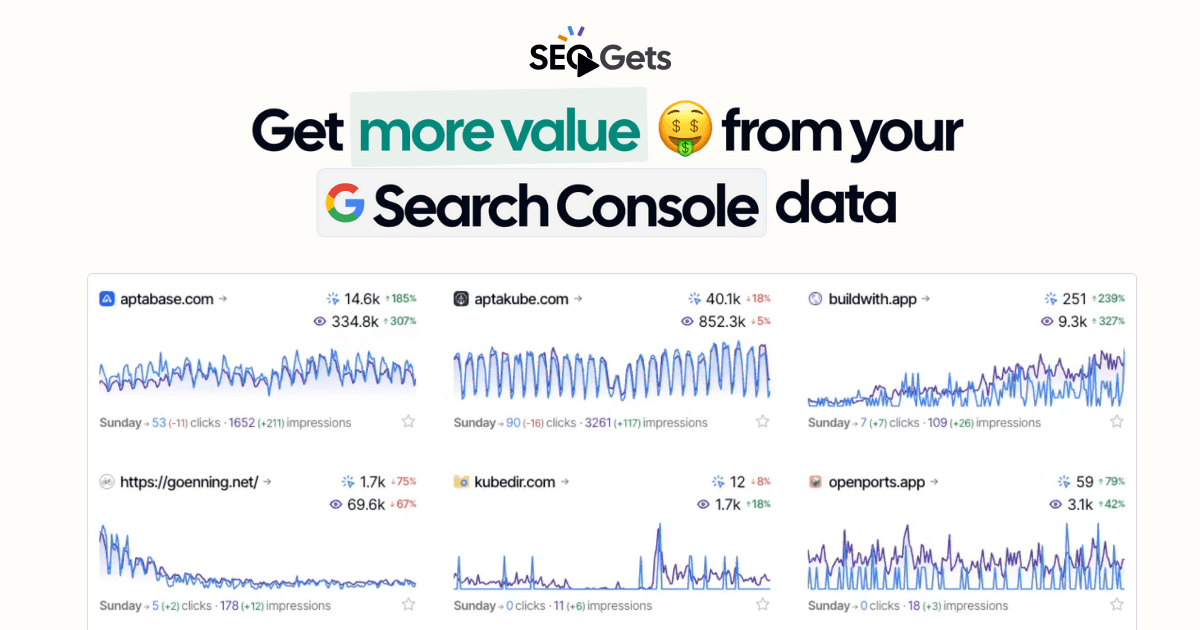At SEO Gets, we know that SEO is rarely a solo effort. Today, we’re thrilled to announce the launch of comprehensive team functionality that transforms SEO Gets from a powerful individual tool into a collaborative SEO command center for your entire team.
What’s New with Team Functionality?
Our new team features introduce a comprehensive role-based system that gives you complete control over how your team interacts with your SEO data:
Four Distinct User Roles
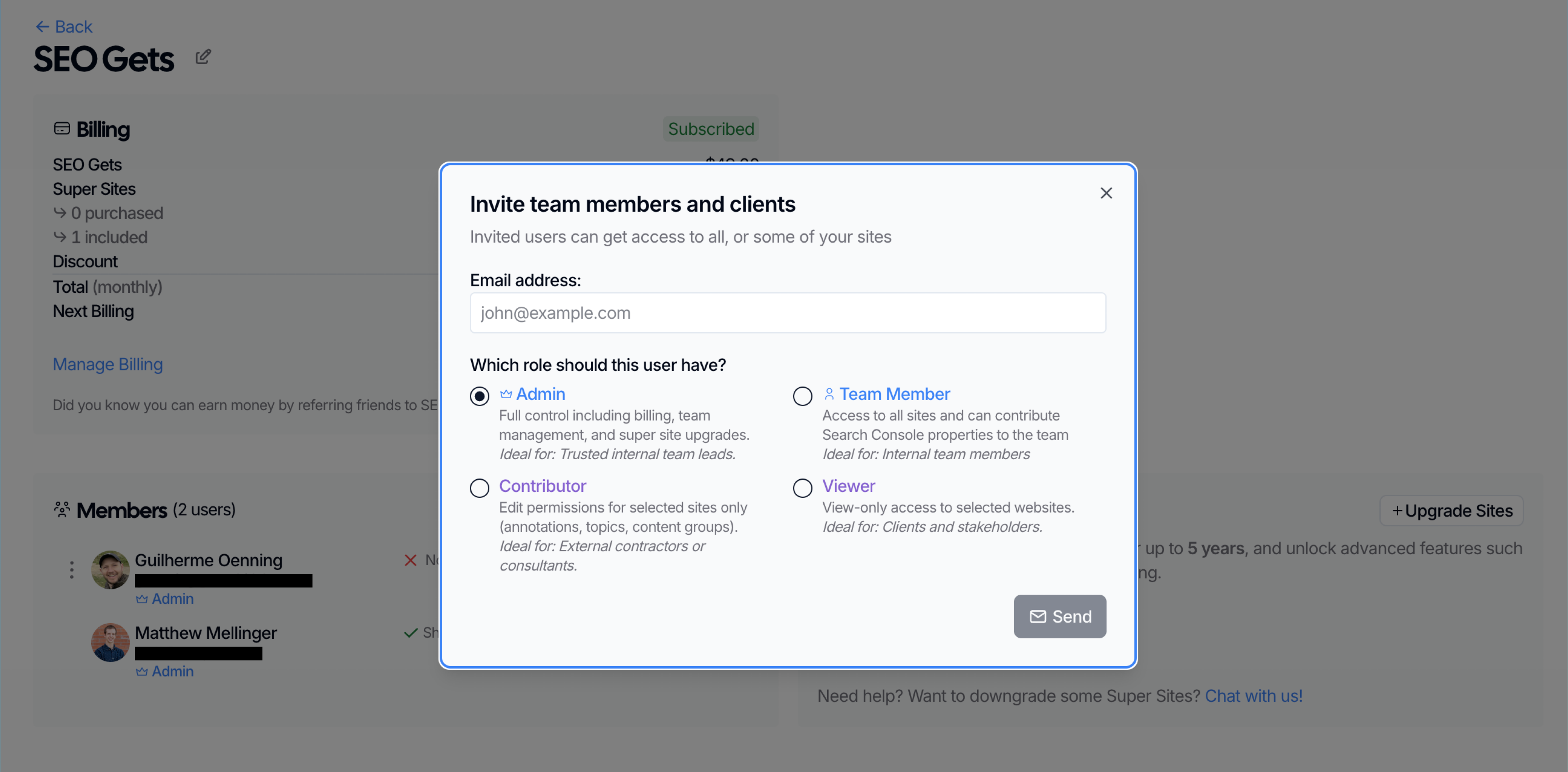
- Admin: Full control over team settings, billing management, and super site upgrades. Admins are the team leaders who shape how the entire team uses SEO Gets.
- Team Member: A powerful new role that allows users to view all team properties and contribute their own Search Console properties to the team’s shared workspace.
- Contributor: The evolution of our previous read-and-write access. Contributors can add annotations, manage topic clusters, create content groups, and work with all property-level features. Perfect for SEO specialists who need to work with the data but don’t need administrative access.
- Viewer: Read-only access for stakeholders who need visibility into SEO performance without the ability to make changes.
How Team Management Works
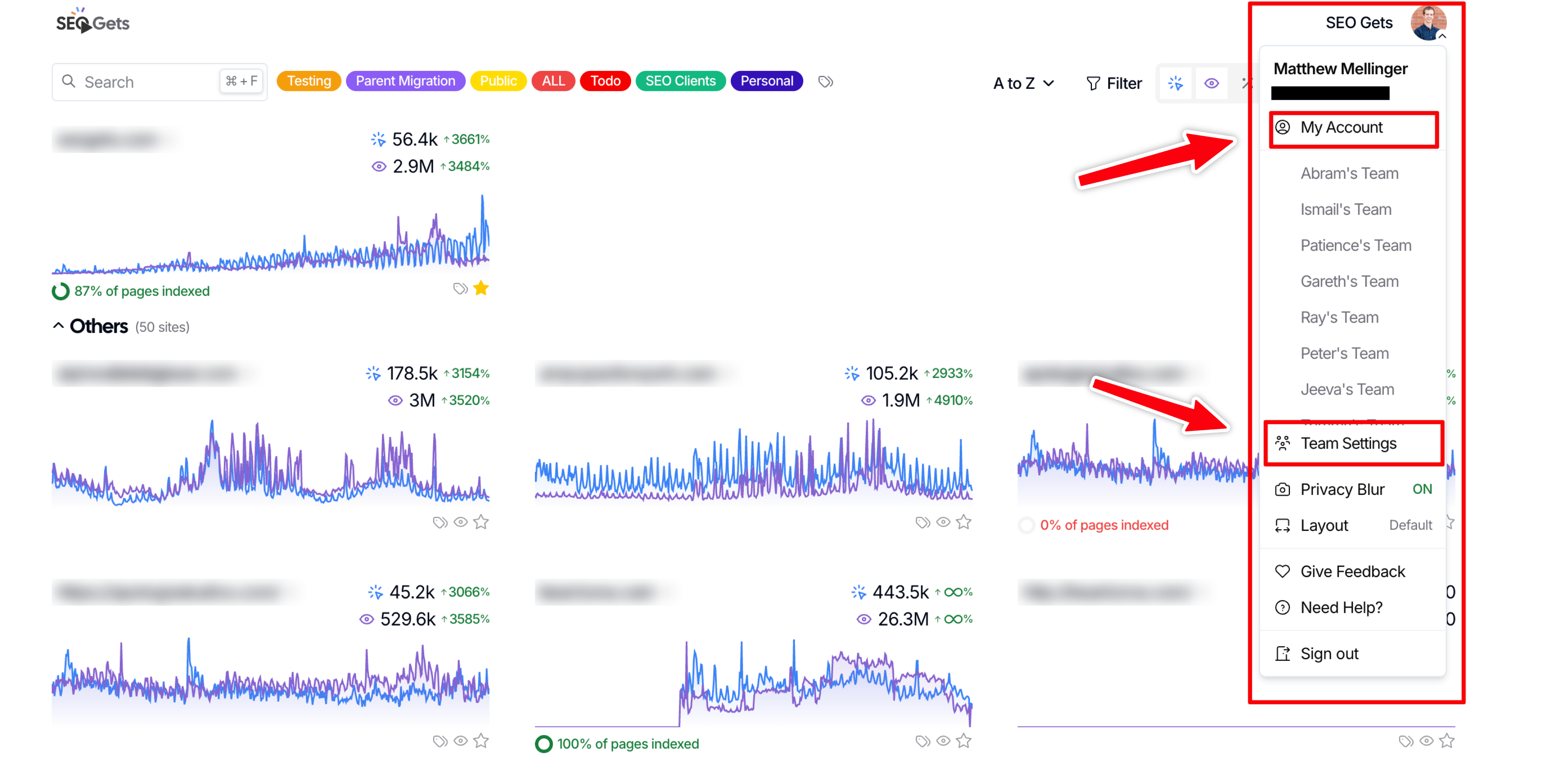
Managing your team is intuitive and straightforward:
- Access Your Teams: Navigate to your account settings to see all teams you’ve been invited to join.
- Team Settings Tab: If you’re an admin, you’ll see the Team Settings tab, where you can:
- Control billing for the entire team
- Invite new members with specific roles
- Upgrade your super sites
- Manage team-wide settings
- Property Contribution: Team members and admins can easily contribute their Search Console properties to the team, creating a centralized hub for all your SEO data.
- Personal Account Management: Your personal account page remains separate, where you can still link your individual Search Console accounts and manage which properties you contribute to each team.
Getting Started with Teams
If you’re already using SEO Gets, you’ll find the new team functionality waiting for you in your account settings. Simply navigate to the Team Settings tab (if you’re an admin) or check your available teams to start collaborating immediately.
For new users, setting up team functionality is as simple as inviting your first team member after creating your account.
✨ Interested in simplifying your SEO analytics workflow? Try SEO Gets for free.