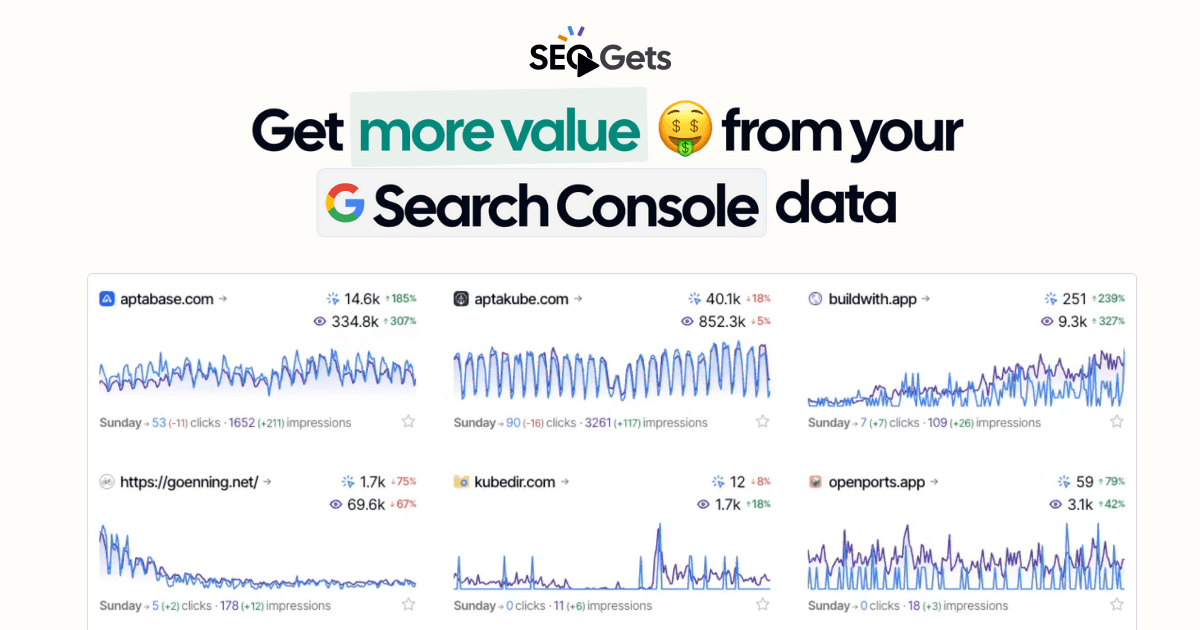Hey! Matthew here, co-founder of SEO Gets.
Today, I’m excited to dive into something that’s been a game-changer for my website analysis: content groups in Google Search Console. If you’ve ever felt overwhelmed trying to make sense of your website’s performance data, this one’s for you.
What Are Content Groups (And Why Should You Care)?
First things first - content groups are exactly what they sound like: a way to group pieces of content together so you can track them as categories. Simple, right? But don’t let that simplicity fool you. This feature is powerful enough to transform how you analyze your website’s performance in Search Console.
Let me walk you through seven ways I’m using content groups that have made my life easier (and might do the same for you).
1. Homepage Tracking: Your Most Valuable Asset
Let’s start with the obvious one - your homepage. It’s often your most powerful page, and you want to keep a close eye on it. Setting this up is super straightforward:
- Just set up a content group with URL equals your site
- That’s it - you’re now tracking your homepage performance
I check this regularly because if my homepage starts trending down, I know I need to take action fast.
2. Blog Performance: The Content Powerhouse
Next up is blog tracking. This one’s crucial if you’re investing in content marketing (and who isn’t these days?). Here’s how I set it up:
- Create a content group for your blog subfolder
- Track all blog pages together
- Instantly see which posts are performing and which need work
I love this because I can quickly spot trends in our blog performance and identify which topics are resonating with our audience.
3. Content Silos: Structure Meets Strategy
This is where things get interesting. At SEO Gets, we’ve organized our content into different silos, and tracking them separately has been enlightening. For example:
- Feature pages (high-intent content)
- Glossary section
- Tool pages
Each silo tells its own story, and tracking them separately helps us understand which parts of our site are driving qualified leads.
4. E-commerce Magic: Products vs Collections
For you e-commerce folks out there, this one’s a no-brainer. Set up separate content groups for:
- Product pages
- Collection pages
This simple split helps you understand which page types drive more value for your business. Are your collection pages outperforming individual product pages? That’s valuable intel for your content strategy.
5. Author Tracking: The Hidden Gem
Here’s a trick that always gets people excited: tracking content by author. Here’s how:
- Export a list of pages by author
- Use the “contains” statement in your filters
- Shorten URLs to work within the 4100-character limit
This is fantastic for sites with multiple authors or guest posts. You can actually see which writers are driving the most traffic and engagement.
6. Money Pages: Focus on What Matters
Want to keep a close eye on your most important pages? Create a content group for your money pages or bottom-of-funnel content. This helps you:
- Monitor performance of crucial conversion pages
- Quickly spot if high-value pages are trending down
- Make data-driven decisions about optimization priorities
7. Subdomain Tracking: Perfect for International SEO
If you’re running multiple subdomains (especially for international sites), this one’s for you. Create content groups for:
- Different language versions
- Regional subdomains
- Specific country sites
It’s a game-changer for international SEO management.
Making the Most of Content Groups
Here’s the thing - content groups aren’t just about organizing your data. They’re about making your analysis more efficient and actionable. When I look at my 28-day view now, I can instantly see:
- Which sections are trending up or down
- Where I need to focus my attention
- How different content types perform against each other
Even if impressions are down but clicks are up, I know we’re still moving in the right direction.
What’s Next?
I’m planning to dive into topic clusters next time (think of it as content groups but at the query level). But for now, start experimenting with these content group strategies. The world’s your oyster - I’ve seen users come up with brilliant ways to use this feature that I hadn’t even thought of.
Remember, the goal here isn’t to dive into the deep weeds of every single page’s performance. It’s about having that high-level overview with the ability to drill down when needed. That’s the beauty of content groups - they give you both the forest and the trees.
Have you found other creative ways to use content groups? I’d love to hear about them. Drop me a line and let me know how you’re using them in your SEO strategy.
Until next time!
Matt
P.S. If you’re tired of manually tracking all this in Search Console, give SEO Gets a try. We’ve made all this analysis (and more) super straightforward. Just saying. 😉
✨ Interested in simplifying your SEO analytics workflow? Try SEO Gets for free.